If you own a 2nd generation FA-1 with MU connectors at both ends, you may find the front connector does not function. Fortunately it can be fixed by unsoldering two wires and soldering them in their proper place.
REMOVING THE SHELL
Place the locomotive upside down on a soft engine cradle taking care not to damage the horns.
As the fuel tank is very heavy, remove the six screws outlined in red holding it to the frame. Fasten the screws back in the frame so they do not get lost.
Remove the ten screws outlined in yellow holding the shell to the frame, and place them in a small container.
- Two are at the very front of the frame under the pilot.
- Two are under the back of the front truck.
- Four are under the rear truck.
- Two are at the very rear of the frame.
Remove the mud flaps from the rear of the shell, and set them in the small container.
Carefully turn the locomotive over and set it beside the work cradle. Starting from the front pilot; lift the shell from the frame. If it sticks, check to see if the ends of any grab irons or railings have been pushed into the shell. Set the shell on the work cradle frame beside the frame.
Unplug the two connectors from the back of the rear circuit board.
Remove the two screws holding the plastic diesel engine to the floor. Unplug the speaker from front circuit board and set the shell aside so it does not get damaged. Fasten the two screws back in the floor.
CORRECTING THE WIRING
Soldered between PCB-01 (the Plug and Play circuit board) and PCB-02 (the motor block circuit board) are eight wires. The wires to be moved are the red and black wires to the right of the screw. Unsolder them.
Solder the wires to the open tabs to the left of the screw. The black wire is soldered next to the screw.
Congratulations, now both front and rear MU connectors will function in either track power mode (motor switch on) or battery power mode (motor switch off).
Re-assemble the locomotive using the instructions in the first section in reverse order.


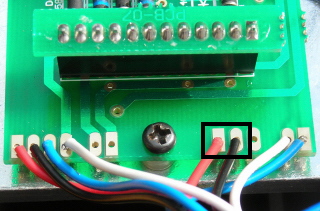
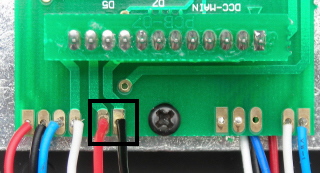
2 comments
I have an even newer Fa1 that seems to have issues, it has a battery track switch now , symptoms so far are that I must turn on smoke switch for lights to work?
The lights on off switch turns off the motors seems like? Lot more to check out but this is probably latest/last generation of wiring on Fa1 , wondering if something wrong with it also
Thanks great site here been extremely helpful
Unfortunately I do not a more recent FA-1 to test. I would call or e-mail Navin at Crest and explain this problem to him. It would seem to me that the lights should work with the smoke unit off.