This article details the conversion of a Dash 9 diesel from track power to on-board, battery power and radio control using an Aristo-Craft lithium-ion battery pack and 2.4 GHz Revolution Train Engineer (TE).
It is recommended that you test the locomotive and both of its MU connectors to ensure they are functioning properly before starting this project. Read the article slowly and completely, making note of the components that are required.
Nothing in this conversion prevents the locomotive from being returned to its original condition for re-sale at a later date.
REMOVING THE SHELL
Remove the switch cover from the top of the locomotive.
Remove the handrails from the sides of the locomotive.
CAREFULLY remove only the bottom of the small handrails that hold the front of the cab to the rear of the front steps. These are parts numbers 37 and 38 on page 1 of the Exploded Parts Diagrams for the Dash 9. Raise the rails up so they do catch when removing the shell.
CAUTION: Do not attempt to remove the handrails (part numbers 135, 136 and 137) from the front or rear pilots, as damage WILL result.
Place the locomotive upside down on a soft engine cradle.
Remove the four screws indicated with yellow arrows that hold the fuel tank to the frame. Remove the tank and set it aside for now. Fasten the four screws back in the frame so they do not get lost or mixed up with others.
Remove the 14 screws outlined with yellow that hold the shell to the frame.
- Starting at the front (right side of picture), two are at the very outside of the frame, right behind the front pilot.
- Do not remove the screw in the center, it holds a metal channel to the top of the frame.
- The next dozen screws are about 3/4 of an inch from the edge of the frame. You will have to swivel the trucks to see some of them.
- Two are at the back of the cab on the engineers side.
- One is on the opposite side.
- Another is 2 inches behind it.
- There are four in the center of the frame where the weight is mounted.
- Two are opposite each other under the front of the rear side frame.
- The last two are just inside the rear pilot.
- Do not remove the screw in the center, it holds a metal channel to the top of the frame.
Turn the locomotive over and try to lift the shell STRAIGHT UP from the frame. You may find the fit of the cab somewhat snug. The cab and hoods should all come off as one piece. Set the shell on the engine cradle beside the frame.
If you have difficulty removing the shell, try removing only the cab and its attached air conditioner cabinet. The back of the cab is fitted into a groove on the hood. Lift the cab STRAIGHT UP, taking care not scratch the paint on the side of the hood with the air conditioner cabinet.
Unplug the white plastic, 6 and 7-wire connectors, indicated with yellow arrows, from the printed circuit board (DS-02) on the rear of the frame.
Remove the small screw and nut, indicated with a yellow arrow, holding the voltage regulator to the side of the metal channel. Refasten the screw and nut to the frame so they do not get lost.
NOTE: The wires on the voltage regulator are short and the hole for it is on the opposite side of the frame. If a hole is drilled on the other side of the frame directly under its header, it is easier to install.
Unplug the white plastic, 3-wire connector for the front lights, indicated with the yellow arrow, from the nose of the cab.
Fasten the 14 screws back in the shell so they do not get lost or mixed up with others, and set the shell aside for now.
Remove the 4 screws outlined in yellow that hold the control stand to the frame. Set the control stand aside for now, and fasten the 4 screws back in the frame so they do not get lost or mixed up with others.
DISCONNECTING THE TRACK POWER PICK-UPS
It is imperative that the track power pick-ups be disconnected so the locomotive cannot pick up track power or feed battery power into the tracks. The result could be electronically catastrophic.
Unplug the white plastic, 4-wire connectors from printed circuit boards DS-02 and DS-03 on the frame. Remove the two black wires from each connector by pressing down on the small metal tabs and gently pulling on the wires.
Shrink wrap the terminals, indicated with yellow arrows, on each of the four black wires, and tape them to the frame out of the way.
Plug the white plastic connectors back in printed circuit boards DS-02 and DS-03 on the frame. The brown and blue wires will carry power for the motors.
INSTALLING THE LITHIUM-ION BATTERY PACK
Install the battery pack in the top of the hood in front of the switches using a couple of Velcro strips. The wires and connector should face towards the switch plate.
INSTALLING THE BATTERY PACK SWITCH AND CHARGING PLUG
As the battery pack will be charged on-board, a double-pole double-throw (DPDT) center-off switch is needed to toggle the battery pack between its charging plug and the receiver.
Toggling one way will connect the battery pack through one end of the switch to its charging plug.
Toggling the other way will connect the battery pack through the other end of the switch to the receiver to power the locomotive.
The DPDT center-off switch and 2-wire connector sets and are both available from All Electronics under catalog numbers MTS-12 and CON-240 respectively. OVGRS members can purchase the DPDT switch and connector sets by contacting Paul Norton.
The DPDT switch, battery charging connector, and linking button for the receiver will be installed behind all the other switches. This will allow them to be accessed easily by removing the switch cover from the top of the hood. Replacing the cover hides the components and protects them from the elements.
There is a 1/4 inch hole in the back of the switch plate which will be used for the DPDT switch. A hole will be drilled on each side of it for the battery pack charging connector and the linking switch for the receiver.
Turn the shell over and tape the speaker, rear headlight and other wires out of the way so they do not get cut with the drill bit. Drill the 5/16 inch holes for the battery pack charging connector and the linking switch for the receiver.
Remove the 6 screws holding the switch plate to the shell. Remove any tape holding the switch plate wiring to the side of the shell. Lift the switch plate out so the components will be easier to install and solder. Fasten the 6 screws back in the shell so they do not get lost or mixed up with others.
Fasten the DPDT switch in the center hole so it toggles from side to side. Place the switch in its center-off position.
CAUTION: The wires on the connector sets sold by All Electronics may not be positioned the same as the wires on the connectors of lithium-ion batteries and chargers. If not, click on the following link to see how to switch the positions of the AE Connector Set Wiring so that proper polarity is maintained.
The male half of an EA set is used to connect the lithium-ion battery pack to the DPDT switch. It has the same connector as the Aristo-Craft, lithium-ion battery charger.
CAUTION: Do not plug in the lithium-ion battery pack at this time.
Cut the wires of the male half of an EA set to a length that will easily reach from the DPDT switch to the connector on the lithium-ion battery pack. Solder and shrink wrap the wires to the center terminals of the switch as shown in the following diagram.
The female half of the EA set will be used as the battery charging connector. It has the same connector as an Aristo-Craft lithium-ion battery pack.
Drop the wires of the AE connector through the 5/16 inch hole in the switch plate to the right of the DPDT switch. See the second picture down for reference. Spread the wings of the connector out and wiggle the base through the hole. The base is held with the end of a ¼ inch spade terminal which is secured with hot glue to the bottom of the switch plate as shown in the following photo.
Cut the wires of the battery charging connector to a length that will easily reach ACROSS the DPDT switch. Solder and shrink wrap the wires to the terminals on the far end of the switch as shown in the picture above.
Install the linking switch for the receiver in the remaining hole.
Label the switch panel as shown.
REMOVING THE MU CONNECTORS
As the receiver will be mounted in the Plug and Play socket, it cannot be wired directly to the DPDT switch. To provide the receiver with battery power, the locomotive’s redundant MU connectors will be unsoldered and the rear one replaced with an AE set to connect to the DPDT switch.
One of the wires of each MU connector, indicated with the red arrow, is marked with white or yellow paint near the circuit board to which it is attached. If the wires are not marked, plug a lithium-ion battery pack into one of the MU connectors. Check for polarity at the circuit board and mark the positive wire with white paint. Repeat the process for the other MU connector.
Mark the circuit boards DS-02 and DS-03 to identify the positive solder pad on each. Unsolder both MU connector wires from each of the circuit boards.
Remove the hot glue holding the MU connectors to the frame and remove them. Place the connectors in a Ziploc bag labeled Dash 9 along with the road name and number. Place the bag in the locomotive’s packaging so the connectors do not get lost.
The male half of an AE set has the same connector as an Aristo-Craft, lithium-ion battery charger. Solder the red wire of the male half of an AE plug set to the previously marked soldering pad on circuit board DS-02 on the rear of the frame. Solder the black wire to the other soldering pad next to the polyfuse.
Join the halves of the AE connector set together. Solder and shrink wrap the other ends of the remaining wires to the terminals on the DPDT switch marked “RECEIVER” as shown in the following diagram.
CAUTION: Check to ensure all the wiring on one side of the DPDT switch is red, and all the wiring on the other side is black. Check that the DPDT switch is in the center-off position. Check to ensure the colour coding of the wires on the lithium-ion battery pack and the connector soldered to the center terminals of the DPDT switch match. Plug in the battery pack.
INSTALLING THE RECEIVER
Remove the 12-pin DC plug outlined in yellow from the front of the Plug and Play socket.
Install the 2.4 GHz receiver, ensuring the pins on both ends of the receiver are properly lined up with the socket.
Straighten the antenna, and plug the linking switch connector into the receiver. The 2-pin header for the connector is just below the small momentary linking button at the top right corner of the receiver.
Remove the 6 screws from the shell and fasten the switch panel back in place.
INSTALLING THE SHELL
Re-connect the factory wiring using the “Removing the Shell” instructions as a guide. Some of the excess wiring can be taped to the inside of the shell.
Remove the 14 screws from the shell and set the shell back on the frame. Be careful not to pinch any of the wiring between the frame and the shell. Do not install the screws until the receiver has been programmed and tested.
PROGRAMMING THE RECEIVER
If the battery pack has not been charged, connect an Aristo-Craft charger to the charging connector on the switch plate and toggle the DPDT switch in that direction. When the battery pack is fully charged, return the switch to its center-off position and remove the charger.
To program or activate the receiver, toggle the DPDT switch towards the linking switch.
Program the receiver in accordance with the instructions provided in the
Installation and Operation Manual for the Revolution Train Engineer. The manual is available on the Aristo-Craft web site as an Adobe pdf file. To read or download the manual, click on the link.
Test the locomotive to ensure it responds to the transmitter.
After testing has been successfully completed, fasten the shell to frame using the 14 screws. Remove the 4 screws from the bottom of the frame and use them to fasten the fuel tank to the frame.
CONGRATULATIONS! You have successfully converted an Aristo-Craft Dash 9 to on-board, battery power and radio control.
ENJOY!
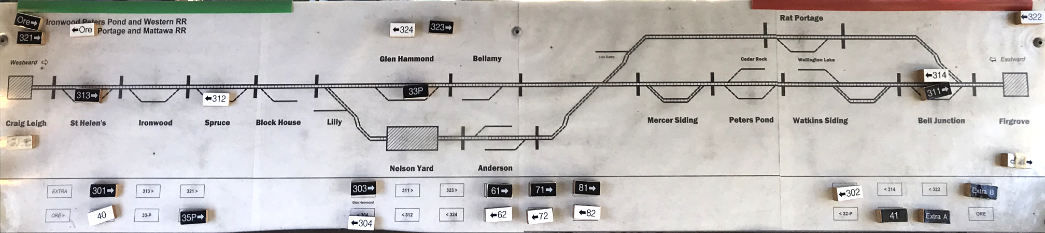




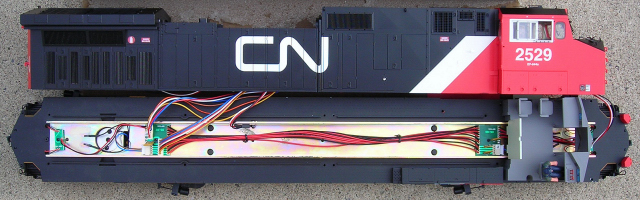

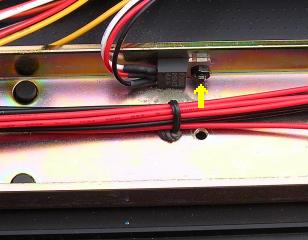

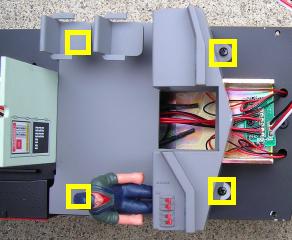
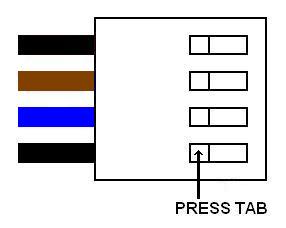

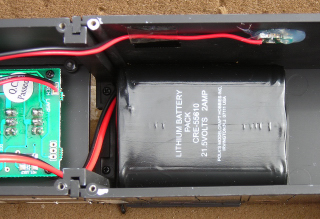
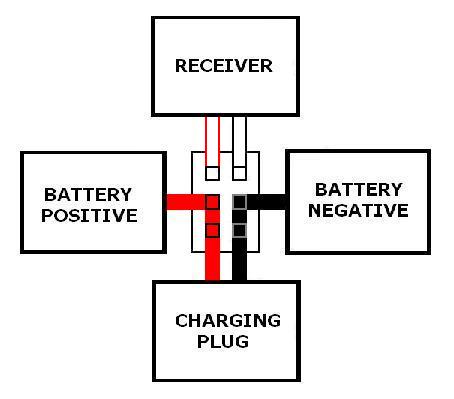
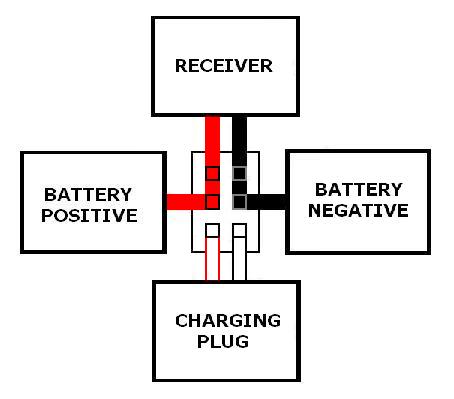
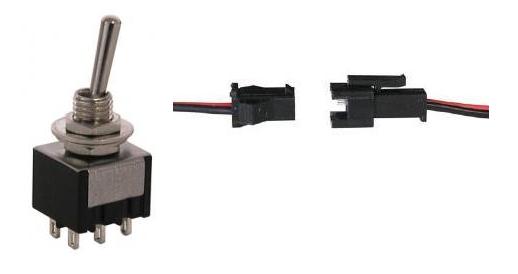

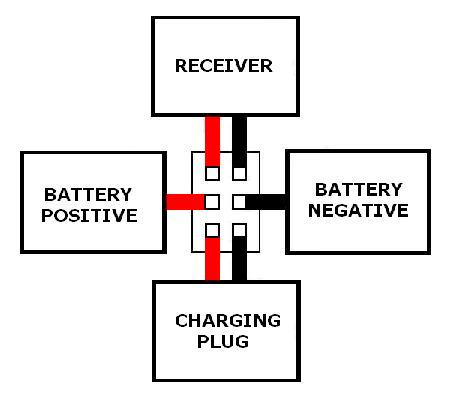
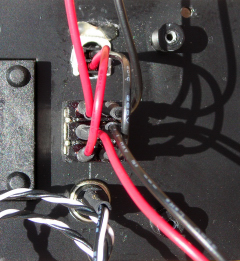
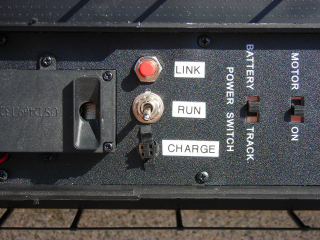

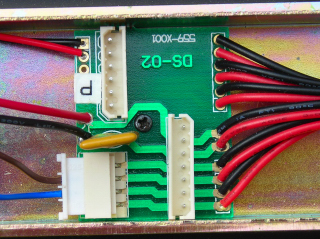



10 comments
Skip to comment form
Needing some help reprogramming revolution and getting another engine switched to battery power and linking to revolution system. Who can I ship to to have work done?
Thank you for the installation guide. I have had the revolution throttle controller installed in my BNSF Dash 9 for several years intending to include an onboard battery. Your clear instructions helped make that final step. The toggle switch instructions were very helpful. The set up works great. The locomotive is no longer dependent on a trailing battery boxcar. Much appreciated, Paul-a newly retired railroader in Arlington, Texas
Hello,
I have done everything as prescribed. Everything wired properly. Initial set up after turning on the decoder (and waiting for the green decoder light to go green, but the red light on the decoder did not come on) which means it is not talking to the throttle.
I know the throttle will automatically pick up on the decoder and than you cab change the address and frequency. The only step I did not do is the part this:
REMOVING THE MU CONNECTORS
As the receiver will be mounted in the Plug and Play socket, it cannot be wired directly to the DPDT switch. To provide the receiver with battery power, the locomotive’s redundant MU connectors will be unsoldered and the rear one replaced with an AE set to connect to the DPDT switch.
One of the wires of each MU connector, indicated with the red arrow, is marked with white or yellow paint near the circuit board to which it is attached. If the wires are not marked, plug a lithium-ion battery pack into one of the MU connectors. Check for polarity at the circuit board and mark the positive wire with white paint. Repeat the process for the other MU connector.
Mark the circuit boards DS-02 and DS-03 to identify the positive solder pad on each. Unsolder both MU connector wires from each of the circuit boards.
Remove the hot glue holding the MU connectors to the frame and remove them. Place the connectors in a Ziploc bag labeled Dash 9 along with the road name and number. Place the bag in the locomotive’s packaging so the connectors do not get lost.
The male half of an AE set has the same connector as an Aristo-Craft, lithium-ion battery charger. Solder the red wire of the male half of an AE plug set to the previously marked soldering pad on circuit board DS-02 on the rear of the frame. Solder the black wire to the other soldering pad next to the polyfuse.
Does this make a difference and have to be done in order to get the decoder to recognize the adapta board?
Thanks
Dave
Paul,
I am converting my Aristo Dash 9 to DCC using AirWire. I have a question about the MU connectors where the original cable harnesses connect the DS-02 to the plug and play board.
I did isolate the the motor pick up’s. I just left the original toggle switches in place and figured I leave them all in the on position. Everything else was pretty much straight forward. I was told by Phoenix Sound I could connect the plug for the speaker directly to the port on the plug and play board.
I powered everything up,power to the G3 Decoder but no signal…even in initial set up before programming the CV’s. I am wondering if what you were saying about the MU connectors on the DS-02 Aristo Board needs to be done. Any suggestion..
Thanks
Dave
Need help with price points. I have aristocraft dash 9s G scale; NRB. Would you let me know what they are going for? Thank you!
Carlos,
I have seen them from about $350 all the way up to $1,400. Just depends on the seller and all that. For that kind of money it had better be DCC ready, LED lights etc.! I think $350 is ok, depending on condition, who pays shipping etc. Look around. Hope that helps. I think I got mine for $285 about 5 years ago….maybe $250.
Dave
Hello,
Looking for gearboxes for my Aristocraft Dash-9, 3 gearboxes for each motor block.
Thanks
Jerry
I would contact Navin at Crest Electronics to see if he has any 3 axle motor blocks or parts.
http://www.crest-electronics.net/
He used to do all the repairs for Aristo-Craft.
Thanks Wellford! I am glad you find these articles helpful.
Most Aristo-Craft Plug and Play diesels have self-resetting fuses where the MU connector wires are soldered to protect the electronics from short circuits and current overloads. In the section of this article entitled REMOVING THE MU CONNECTORS, the first picture shows the MU connector wires. The yellow device under the red arrow in the image is the self-resetting fuse.
In this article the MU connector wires are replaced by the wires from the battery switch that power the receiver. As the self-resetting fuse is left in place, it protects the receiver from any problems with the battery.
In the section entitled DISCONNECTING THE TRACK POWER PICK-UPS, the track power wiring is also unplugged. So the only source of power is the battery.
I assume this was written by Paul Norton.
Paul, your articles have been very helpful to me. I just installed a battery in my Gp-40 and will soon go back in to install a Phoenix sound board. Right now I’m getting ready to put a battery inside my Dash 9. I notice your circuits for doing these do not include a fuse. Other articles I have read do. Is there a reason you don’t include a fuse in your circuits?
Wellford Tiller