Thanks to Stan Cedarleaf who alerted us to the fact that the position of the wire colours on All Electronics connectors are not positioned the same as the wire colours on some manufacturers battery packs, chargers, and other electronic equipment.
As lithium-ion battery packs and chargers are polarity sensitive, you must careful to ensure proper polarity is maintained when using the All Electronics connectors in projects. The position of the wires on these connectors can be changed over to colour match by following these steps.
For the male connector, insert a thin pin above the metal terminal and push down on the inserted end of the pin. This depresses a small tab on the back of the terminal and allows it to be withdrawn by gently pulling on the wire.
HINT: If the end of the pin is blunted by cutting it, it is easier to flatten the tab.
For the female connector, depress the small tab on the back of the metal terminal with a pin or hobby awl and gently push on the front of the terminal with a small screwdriver. Once the terminal has moved, it can be withdrawn by gently pulling on the wire.
CAUTION: It is imperative that the polarity of the connector wires are correct, or a battery charger could drain a lithium-ion pack to a point beyond repair. If you have a lighted magnifier, there are small numbers on the very bottom of the connectors where the wires are inserted. For Aristo-Craft lithium-ion battery packs and chargers, the red wire should be in position 1.
If you do not have a lighted magnifier, use the battery pack and charger as a guide.
Some people have reported having problems extracting the terminals from the connectors. The job is much easier if you use a small bench top vise to hold the connector. The one shown below is from Micro-Mark under tool number 60282
This allows the use of both hands, which is needed to extract the terminals from the female connector.

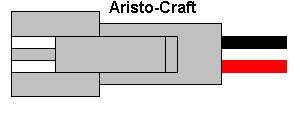
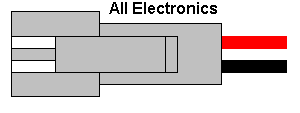
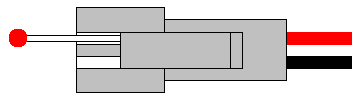
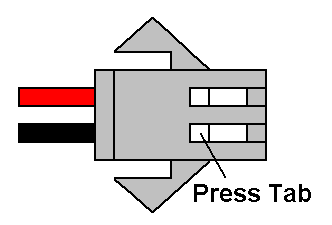
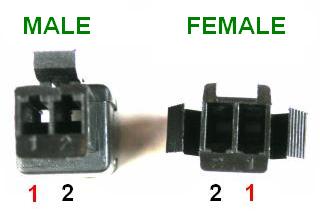
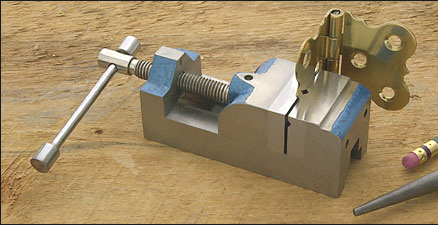
1 comments
I really like this article plus the pictures this really helps me to understand why I have been popping fuse on the revolution on the onboard receiver using battery and track switch