Most of our club members use the Revolution Train Engineer when operating their locomotives during our weekly train operations. Over the years I have helped them resolve the small problems they have encountered. These tips will eliminate those problems and make operating easier.
LINKING NUMBERS
On a new throttle the linking number will automatically default to 49.
To reach linking number zero, simply push the STOP key. Then push the RIGHT ARROW key to choose a linking number starting at one. Zero should be saved as a virtual linking number which will be explained later.
CAB NUMBERS
After adding the locomotive information and completing the linking process, many people jump to the operating screen without adding a cab number.
Cab numbers are assigned by using the ADD MU/SU menu. On a new throttle the cab number will automatically default to zero, which should be saved as the virtual cab number.
To reach cab number one, push the RIGHT ARROW key. To avoid confusion, the linking and cab numbers should both be the same. Select the cab number which matches the linking number assigned.
To complete the cab number process, scroll down to the bottom of the screen, and use the right arrow to select SU 01 (or the cab and linking number chosen). The term SU indicates a single unit. The locomotive information you entered during the linking process should be displayed. Press the MENU key twice to display the OPERATING SCREEN.
On the top line of the OPERATING SCREEN the locomotive name and road number should be displayed. On the second line the cab number should be displayed. If the locomotive is powered, the bottom line should indicate LINK OK. Have fun!
USAGE OF CAB
The USAGE OF CAB menu is used to change the number of cab numbers that can be used. The default is five.
When more than five cabs are needed, use the RIGHT ARROW key to increase the number.
VIRTUAL CAB ZERO
Cab (and linking number) zero has many uses. I use cab zero for testing when working on a problem locomotive for a friend. TEST is used for the locomotive name and the road number is ZERO.
One of the most common problems when operating is pressing the one of the T keys by mistake, which changes the cab number. Now the locomotive being operated no longer responds to the throttle. To overcome the problem the locomotive can be temporarily linked to cab zero using the ASSIGNED FUNCTIONS and ADD MU/SU menus, and the number of cabs temporarily set to zero using USAGE OF CAB menu. Now pushing the T keys by mistake has any effect on the operation of the locomotive.
Cab zero can also be used for MUing two or more locomotives containing their own Revolution receivers. When MUed, they will all respond to throttle as one. The information on how to accomplish this can be found on the CD that came with the Revolution Train Engineer, or in the on-line Revised Manual on the Aristo-Craft web site.
DIRECTION ARROWS
I found the direction arrows on the Revolution throttle did not always point in the true direction of travel. While the ASSIGN FUNCTIONS menu can be used to change the direction of the motors so that the arrows line up, every time I moved to the other side of the tracks the direction of the arrows and locomotive were out of sync. So I resorted to an old trick that we used on our 27 MHz throttles and added labels to the screen of my Revolution throttles.
Much like DCC throttles the direction arrows now indicate whether the locomotive is going to move forward or backwards, no matter which side of the track I am on.
DUPLICATE THROTTLES
Two Revolution throttles can be assigned the same radio frequency channel and group identification using the RADIO CONFIGURE menu. By adding all your locomotives and power cars to both, either throttle can be used to operate any locomotive or power car. This is very handy if a throttle is dropped and disabled. As these throttles are often out of stock for months, a broken throttle could mean months of not being able to run trains.

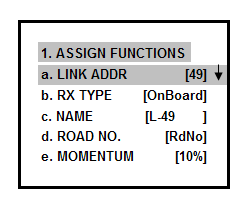
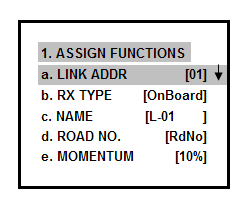
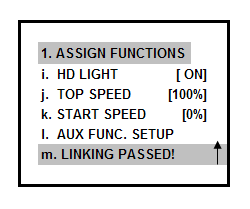
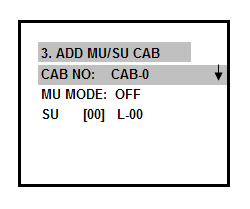
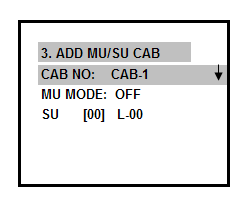
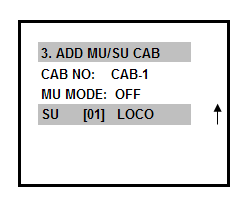
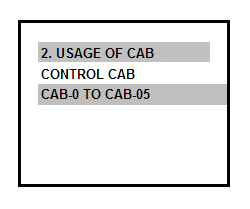
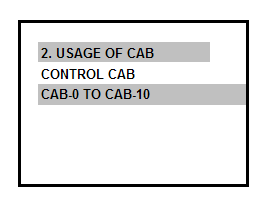

5 comments
Skip to comment form
I think my grandkids fooled around with my controller. It doesn’t operate the locomotive now, though it did five minutes earlier. The message on the controller says “no link.” Is that the problem? If so, how do I fix it? Thanks.
I’m afraid I don’t have an answer for you but you might be able to find someone who does by posting your question on one of the online forums such as https://largescalecentral.com
My revolution has lost its diesel sound. It was working fine, now its barely there.
It is an 8 ohm speaker.
I checked the wiring, and keyboard
Any suggestions?
Hi David!
Here are a few things to try.
Key 1 turns the sound off and on.
In the AUX FUNC SETUP menu, F1 must be set to LATCH.
Keys 7, 8 and 9 are the volume keys.
If all these fail to correct the problem, try another speaker.
Thanks for these tips ! (printed off linking numbers–duplicate throttles).
Will be utilizing them to initiate first decoder and then if I read correctly, I can then pull it and replace it with my second one as “TEST” to ‘test’ the second decoder (as i have not decided which loco’ will receive it yet).
Great idea to ‘test’ a 6pk of decoders all at once on one (test) loco as mentioned on a Aristo’ thread previous to return or warranty coverages expire ! Too bad (for) our regional reseller he did not have a 6pk to sell with the Tx set purchase.
Davd Bodnar has also written up another great review regards the sound equipped receivers. http://www.trainelectronics.com/ART5700TrainEngineerRevolution/RevoWithSound/index.htm
Enlightening for newbies such as myself 🙂
doug c